
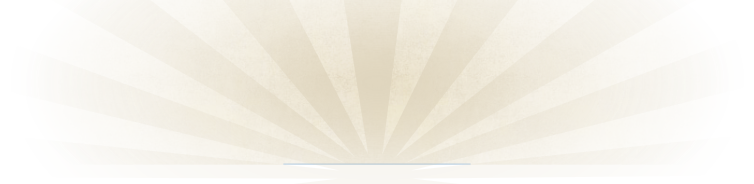
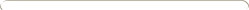



Click an image to shown a large format image. It opens in a new browser tab.

This SR56 is in mint condition and still works fine.
The PC100A printer came via Ebay, was also in mint condition, but didn’t print when I received it. Taking a good look, I discovered a shiny spot on the transistor immediately right form the blue elco (see 2nd row, 2nd photo). It also seemed to have a small crack near that spot.
In a test it indeed showed to be defect. Apart from this transistor a power transistor and a zener diode appeared to be defect as well.
The top-left of the PCB shows a dark area. It’s the position of a 2W resistor which by design becomes quite hot during operation.
After replacement of these components the printer came to life. In the 10th column of the print head at the position of the orange arrow two diodes don’t function. So, unfortunately digits printed in that column are not printed well.


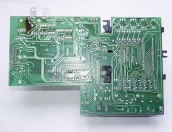




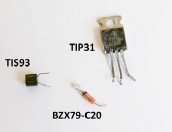

One transistor (closest to the blue capacitor) shows a shiny spot. More closely looking there also is a small crack.
These components appeared to be defective.
Close-up of the print head. At the position of the arrow it doesn’t print well.
| Mechanical Calculators |
| Electronic Calculators |
| Typewriters |